How I Use ChatGPT to Interview Myself (and Why You Should Too)
Most people treat ChatGPT like a search engine. I treat it like a collaborator. What started as a tool to summarize chat logs evolved into something more powerful: a thinking partner that interviews me. It’s how I beat blank-page syndrome, uncover ideas I hadn’t consciously considered, and stay focused when the stakes feel high.

It Started With Blank Pages
I often struggle with first drafts. Whether it’s documentation, blog posts, or even a LinkedIn recommendation for someone I deeply admire, that first sentence is always the hardest. Revising is easy. Starting is not.
Take the example of writing a recommendation for a colleague I greatly respect. I immediately thought of three or four qualities that make working with her wonderful. But for weeks, I couldn’t get a single sentence down. The emotional stakes made the blank page even more intimidating.
Finally, I asked ChatGPT:
“I want to write a LinkedIn recommendation for a colleague — interview me about this colleague and help me write it.”
That simple shift unlocked everything. ChatGPT started asking me thoughtful, direct questions. Within 30 minutes, I had a meaningful, polished recommendation ready to share. The process turned emotional friction into flow.
[ INTERVIEW EXCERPT ]
--------------------
ME:
"I want to write a LinkedIn recommendation for a colleague.
Interview me about her."
CHATGPT:
"How do you know her?"
"What projects did you work on together?"
"What stood out about her skills or communication?"
--------------------
From there, I just answered questions—one at a time. No pressure to write. Just reflect and respond. Within 30 minutes, I had a fully formed recommendation I was proud to send.
Why it worked: This wasn’t just about writing faster. The questions helped me reconnect with what I actually valued about working with this person. It changed the tone of the recommendation from generic praise to something honest and specific.
Why Interviewing Works Better Than Drafting
The magic of this technique is in the back-and-forth. When I prompt ChatGPT with something like, “What else would you like to ask?”, it digs deeper and often surprises me with angles I hadn’t considered. This creates momentum and structure — a welcome contrast to meandering chat threads or scattered brainstorming sessions.
The result?
- Deeper insights
- A natural conversation flow
- A clear ending (when GPT finally says “I have no more questions”)
Unlike traditional drafting, this makes it easy to refer back to the full conversation later. It’s self-contained, intentional, and easy to mine for content.
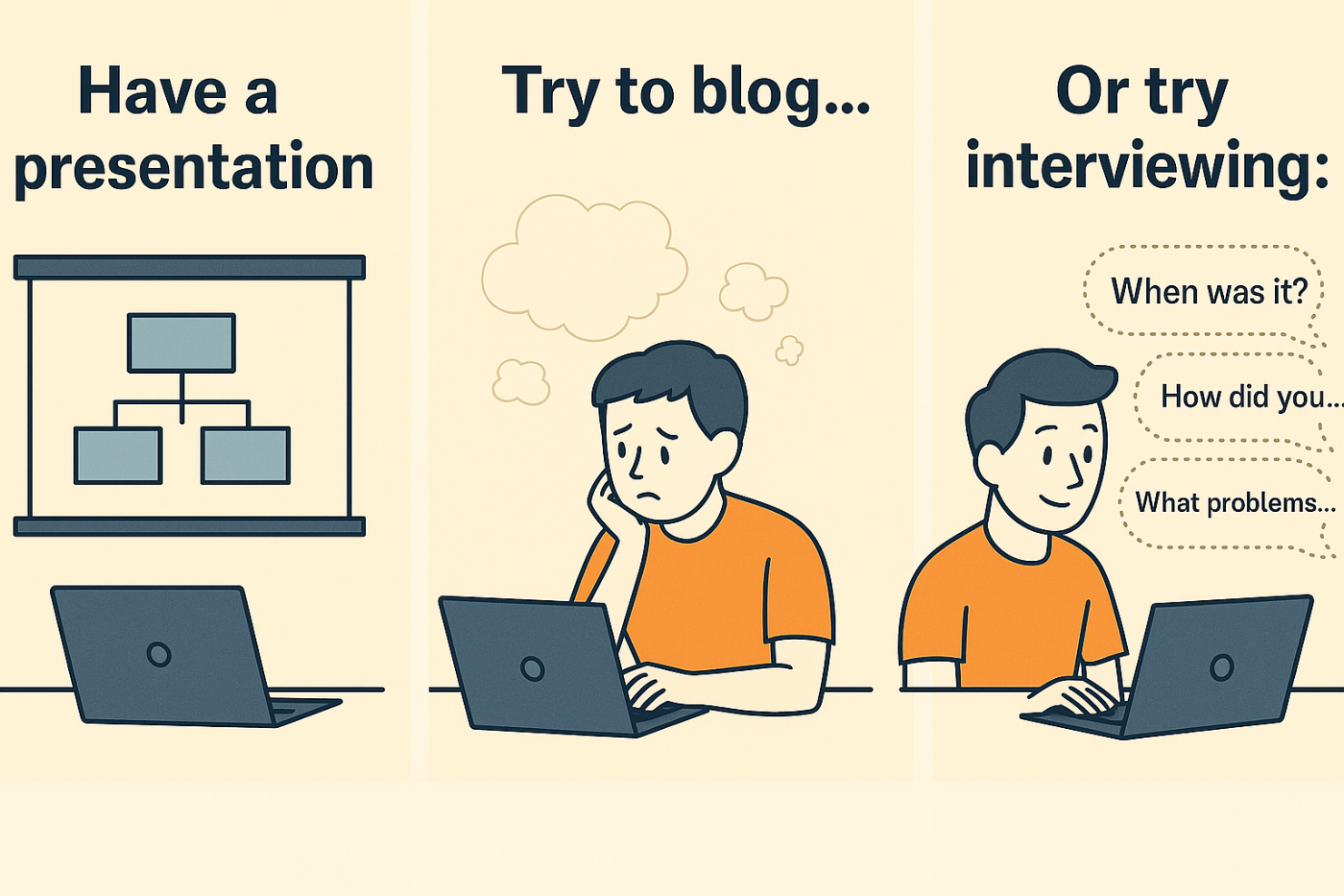
From Prompt to Blog Post: A Real Example
Before I ask ChatGPT to interview me, I try to give it as much context as possible. If I’m replying to an email, I’ll paste in the message thread. If I’m working from a presentation, I’ll include the slide deck and any abstracts or speaker notes.
Recently, I wanted to turn a conference talk into a blog post. I had the abstract and my PowerPoint deck from the event, but turning that into a coherent, engaging article felt like a bigger task than it should have. So I dropped everything I had—the event description and the deck—into ChatGPT and said:
“I would like to develop this into a blog post.”
ChatGPT immediately returned a rough outline. It wasn’t a finished piece, but it captured the general structure of the talk—just without much soul. As I reviewed it, I realized something important was missing: a personal story I always tell live. The story isn’t in the slides or the abstract, and I’d never written it down—but it’s one of the most memorable parts for the audience.
So I prompted ChatGPT again:
“I want to include a personal story about Knott’s Berry Farm. It should be two paragraphs long. Interview me about the story so we can include it.”
That kicked off another round of questions:
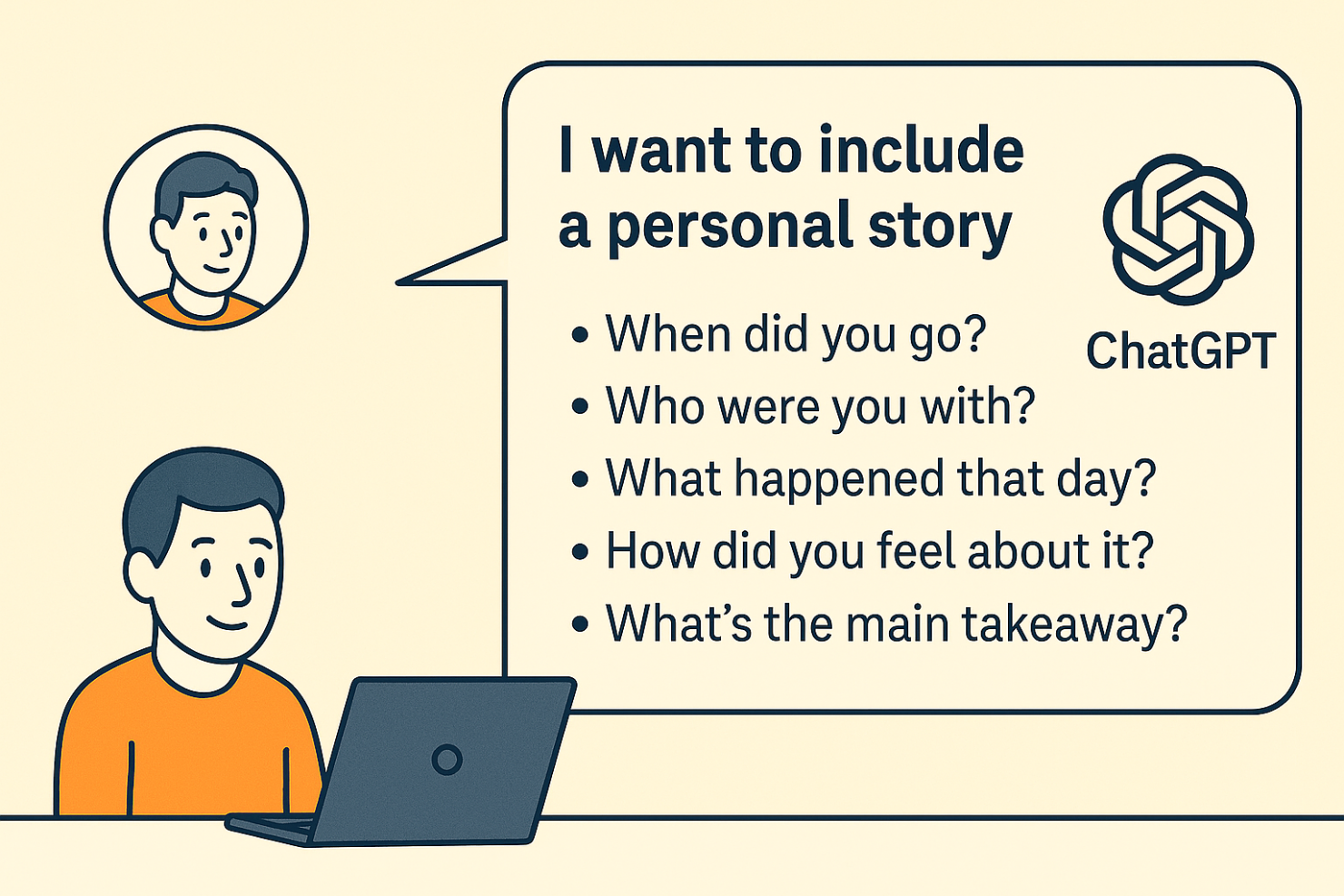
- “When did you go to Knott’s Berry Farm, and who were you with?”
- “What happened during the visit that connects to your HA/DR experience?”
- “What emotions do you associate with that moment?”
- “If you had proper HA/DR in place back then, how would the day have gone differently?”
- “What message do you want readers to take away from this story?”
It was exactly the kind of scaffolding I needed. Within minutes, I had a focused, emotionally resonant anecdote—one that deepened the content and made the message more memorable, just like it does when I give the talk live.
The Knott’s Berry Farm story wasn’t the only part of the blog post that benefited from this technique. As the post evolved from outline to draft, I used the same interview approach to improve weaker sections. If a paragraph felt shallow or underdeveloped, I would highlight it and ask ChatGPT to interview me about just that idea. It helped me surface better examples, clarify my thinking, and add the kind of detail that turns rough ideas into something useful and complete.
👉 You can read the full story and the final blog post it became part of here: HA/DR for Developers: Building Resilient Systems Without Losing Sleep
I don’t always use fancy prompts. Once the interview is underway, I’ll often drop in quick questions to keep it going:
- “What else would you ask me?”
- “What am I missing?”
- “Pretend you’re reviewing this as a stakeholder—what concerns would you raise?”
These are signals to ChatGPT that I’m not done yet—that I still have more to say, and I want it to keep digging. The goal isn’t just to move on to a draft, but to make sure we’ve really explored the topic first. When the questions slow down, that’s when I know we’re ready to synthesize.
The key is giving ChatGPT enough signal to ask meaningful questions—then treating those questions as scaffolding for whatever I’m trying to write.
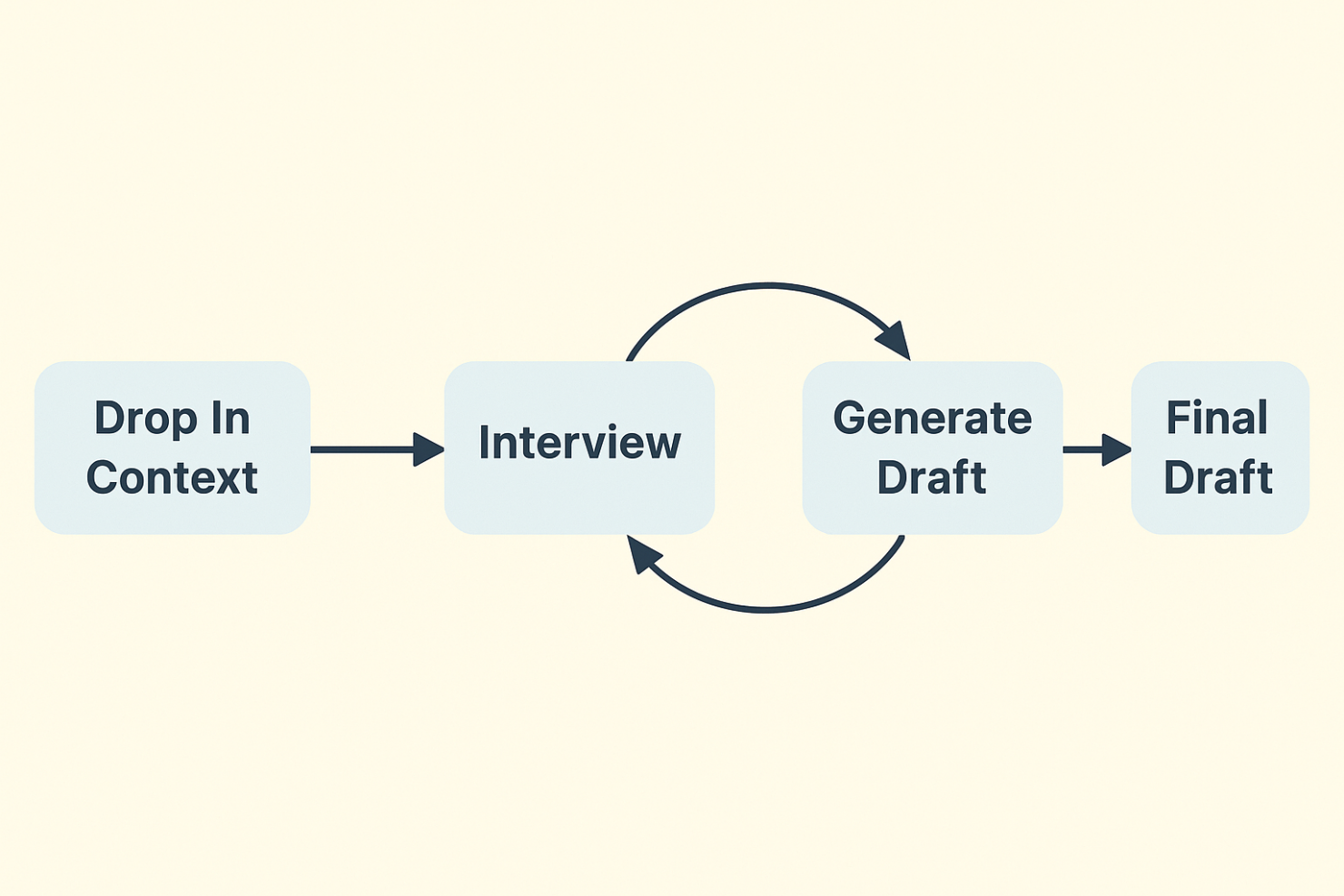
Tips for Getting the Most From This Technique
- Be clear up front: Give GPT context—what you’re writing, who it’s for, and what format you need.
- Let the questions guide you: Don’t rush to generate output. Let the questions shape your thinking.
- Signal the interview mode: Phrases like “What else would you like to ask?” keep the interaction focused.
- Let it end: When GPT runs out of questions, that’s your cue to synthesize and generate.
A Tool for Thinking, Planning, and Communicating
This technique has helped me:
- Prepare conference talks
- Draft technical documentation
- Plan architectural decisions
- Deliver emotionally meaningful writing under pressure
It improves my thinking, not just my writing.
Final Thought: Why You Should Try It
Using ChatGPT as an interviewer isn’t about outsourcing your ideas. It’s about structuring your own thought process so that new insights can emerge—especially when it’s hard to start, or the stakes feel high.
It turns blank pages into conversations. Questions into momentum. And ideas into something you’re proud to hit “send” on.
Let’s Talk About Your Next Big Idea
📬 Want to Work Smarter with AI?
If you’re curious about using ChatGPT as a thinking partner—or want help getting past your next blank page with help from an actual human—I’d love to connect.
Let’s chat on LinkedIn »